價格:免費
更新日期:2018-11-08
檔案大小:3.3 MB
目前版本:1.6
版本需求:需要 iOS 10.0 或以上版本。與 iPhone、iPad 及 iPod touch 相容。
支援語言:英語
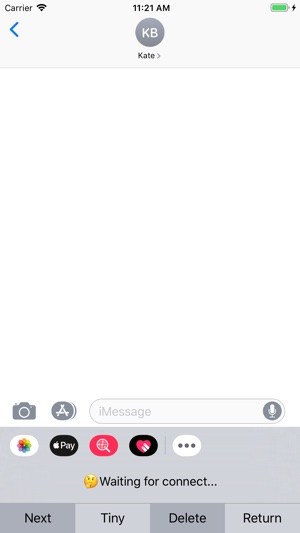
USB Keyboard is a keyboard app that allows you type in macOS and input into iOS through USB wire.
For demo video please see : https://youtu.be/-vr_rHpgwAM
For quick using, please follow these steps:
1. Download macOS client from here : https://qvkeyboard.github.io/download
2. Allow Full Access in iOS keyboards.
3. Switch to USB Keyboard app.
4. Connect iPhone through USB to Mac.
5. Type in macOS client app, and the words will input into iOS.
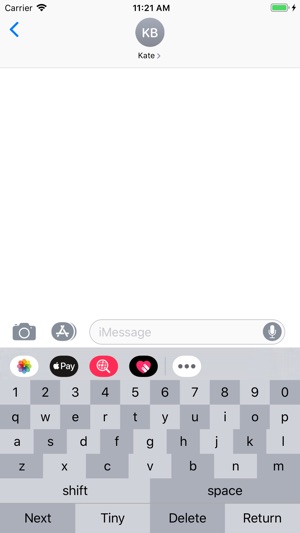
---
For some details, please see below:
Setup:
1. Click [Setting] below and go to [Keyboards].
2. Make sure [USB Keyboard] and [Allow Full Access] are turned on.
Usage:
1. Connect iPhone to Mac through USB wire.
2. Open USB Keyboard in iOS app where you want to type.
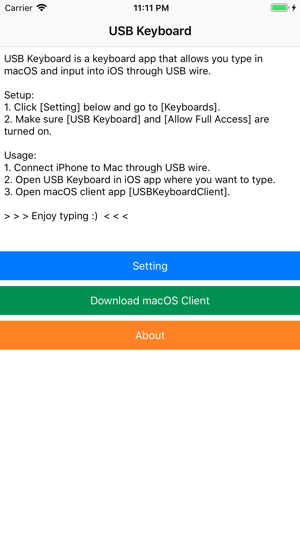
3. Open macOS client app [USB Keyboard].
支援平台:iPhone, iPad
